Levels Health Review: Creating an Optimized Diet w/ Tech

I tried out a Levels Health subscription for two months, shelling out $600 for the journey. Levels attempts to bring diabetic-level glucose monitoring to the masses, promising to teach you how different foods affect your health.
I had a love-hate relationship with Levels. On one hand, Levels fed my constant quest for optimization. I loved experimenting with new foods and routines to maximize my meal scores and my overall health. On the other, it presented a bunch of bugs, inconveniences, and a daunting $2,600 annual price tag.
The financials aside, a short-term commitment makes sense for early adopters who aren't bothered by a less-than-ideal user experience. I'll walk you through the app's workings, the hurdles I faced, the things I learned about my body, and how Levels will periodically fit into my health routine.
The Levels App
The Levels app design is intuitive. A quick glance at the home screen and you’ll easily understand what the goals for the day are and how well you’re progressing. The app sets three daily goals: 12 hours of glucose stability, one stable meal, and one healthy habit, which includes varying exercise levels and sleep quality.
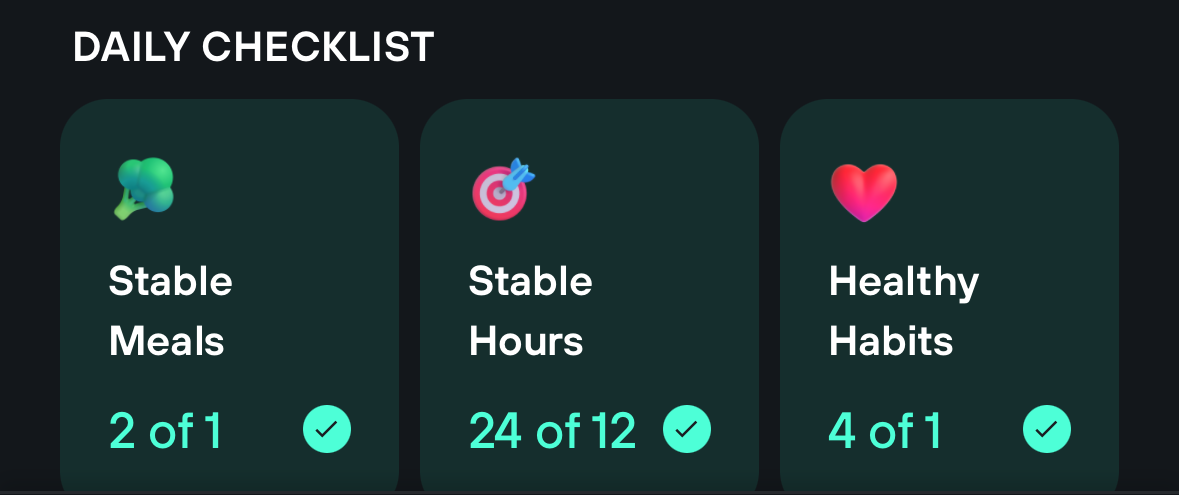
The app's home screen displays your average glucose, stability score, and spike duration. The goal is to aim for a stability score above 85. Basically, to feel your best energy-wise you want to avoid spikes, which are defined as any time your glucose rises at least 30 mg/DL and excess 110 mg/DL. Exercise-related spikes aren't counted against you if logged or imported from another device like an Apple Watch.
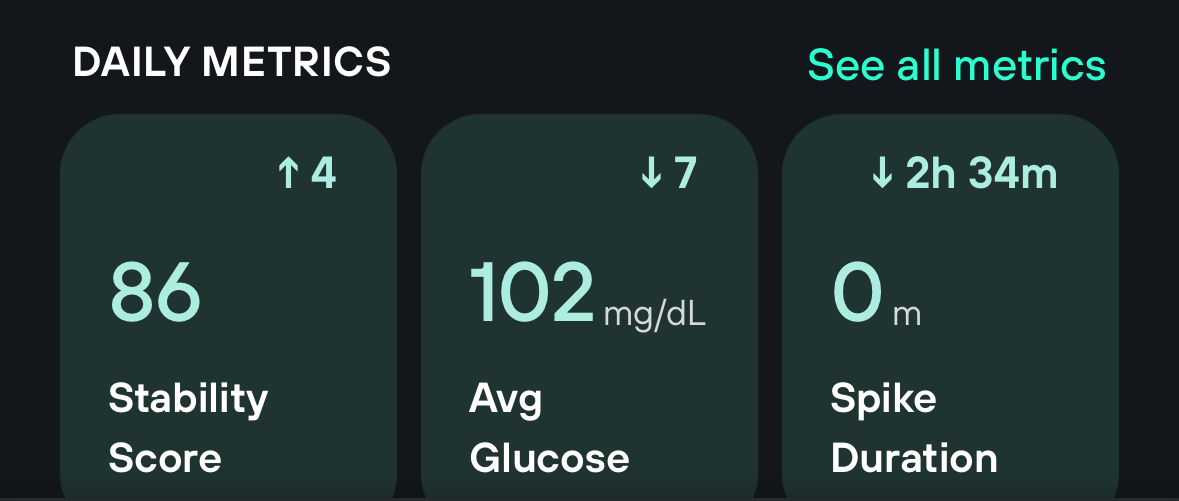
However, the app can be frustratingly laggy at times with wait times up to five seconds between a tap of a button and the action happening. It felt like I was using an original iPhone, rather than the top-of-the-line iPhone 15 Pro. The lag seemed to improve with some app updates, but it often reverted to sluggishness after a different update. This was aggravating, but it's likely a temporary issue and shouldn't deter future users.
My favorite feature is meal scores, which requires logging meals with either a "Quick Food Log" which is just a picture of your food, or a "Detailed Food Log" where you tag your food items. I prefer the detailed log because it's helpful when looking back at data, but it can be inconvenient.
Levels combines your body's reaction to both food and exercise into a single score. You'll sometimes notice a shift in your glucose levels about 30 minutes after eating, but the final score, ranging from 1 to 10, isn't given until two hours post-meal or exercise. This score shows how much your glucose levels vary from your baseline. Having Levels' algorithm assess how your body handles different foods is brilliant. It turns tweaking your diet into a fun and practical activity, something I'll dive deeper into later.
An annoying drawback of the meal scoring is its limited two-hour window. My levels would often spike around 2.5 - 3 hours after eating with no other variable changes, which meant that my meal scores were more favorable than they should've been. I’m not alone either because the top requested feature on the Levels community page is adjustable durations for meal scores, which seems like an essential feature.
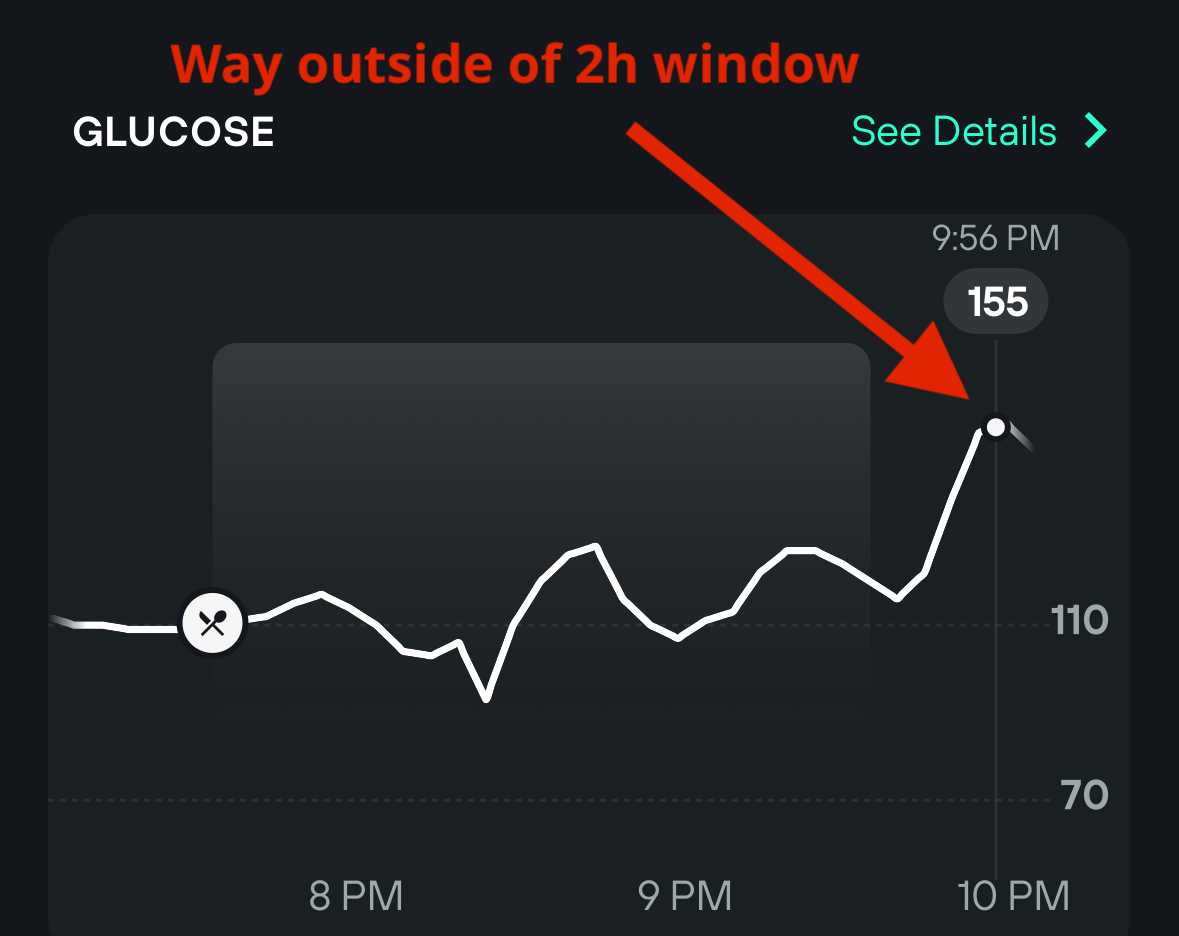
Levels also offers easily understandable content integrated into the daily timeline, but after a month, this content moves to the library. It's worth noting that lots of the content is available for free on Levels' blog.
The "my data" tab allows for deeper data analysis, which is useful for identifying long-term trends. The interface for meal logs initially lacked food names, but it's been updated for better usability. You can now search for meals and see how your body reacted each time you had that meal.
Overall, if Levels fixes the app lag issue, makes food logging more convenient and provides customizable meal windows, they’ll really be onto something. Considering Levels is $200/year for app access, the app needs to be flawlessly smooth and intuitive because users can manually track how their glucose reacts to different foods for free (assuming they can get access to a CGM).
Now, let's talk about how Levels gets your glucose data and how big of a hassle continuous glucose monitors (CGMs) are.
The Problem with CGMs
Levels choose to use Continuous Glucose Monitors (CGMs) to get your glucose data. CGMs are an innovative but somewhat invasive technology that require a device being inserted into your skin. Once in your skin, it continuously relays glucose readings to your phone.
For $200/month (on top of the Levels annual subscription), Levels provides you with three new glucose sensors each month. However, Levels outsourced the hardware and is smartly riding the coattails of existing technology from Dexcom and FreeStyle Libre. But at no fault of Levels, based on my experience, the current CGM technology is not ready for mainstream adoption and has six main drawbacks.

1. Setup: Levels suggests placing the sensor between your triceps and delts. Following a quick clean with an alcohol wipe, a button-push inserts a needle and thread-like material into your skin, then the Dexcom G7 sensor needs a 30-minute warm-up period. Of the six sensors used, only two were slightly uncomfortable during insertion; the rest went in my skin unnoticed.

2. Dual App Dependency: You'll need the Dexcom G7 app to set up the CGM to gather the data, the data is then exported into the Levels app where it’ll do the data analysis. The initial setup requires enabling emergency alerts in the Dexcom app, which is smart for diabetics, but not so helpful or necessary for metabolically healthy people. The alerts unexpectedly blared every five minutes to let me know of a drastic glucose drop, which was likely due to inaccurate readings from accidentally lying on my sensor. The key to not being woken up at night is to disable the emergency alerts immediately after the setup, and then toggle them back when it's time for a new sensor to regain access to the app because you can’t access the G7 app with the alerts turned off.
3. Replacements: Each sensor needs to be replaced every 10 days, a process that is as unpleasant as yanking off an ultra-sticky bandaid. Trust me, a little shaving and Aquaphor in the area will go a long way to make the process less painful. And don't be surprised to see a little bit of blood. The downside to constant replacement is that the sensor switching process will take at least 20 minutes each time and requires planning.
4. Data Inaccuracy: The initial 48 hours with a new sensor feels like a data limbo – the readings are off, making the truly dependable data last only for about eight days. In my experience, my baseline glucose was off by close to 20% in some cases compared to my previous sensor. But the data seems to steer back to normalcy after the first couple of days. Although the G7 swings within a 10% error margin, it shouldn’t matter much as the important part is looking at the variations from your baseline.

5. Discomfort: Comfort fluctuates based on the sensor’s exact placement and body composition. A small deviation closer to the muscle made the sensor very noticeable and annoying during certain weight training exercises. I felt a bit of discomfort in about half of the sensors that I wore. Maybe my discomfort isn’t the norm. I considered experimenting with different placements, but I didn't due to not wanting to waste a sensor.

Generally, the sensor isn’t painful, but unlike other fitness wearables, you are subtly reminded it’s there. The newer G7 sensors, being smaller, provided a more comfortable experience than the G6. However, the adhesive can leave a lingering feeling of something tugging at your skin.

6. Awareness: The sensor demands constant mindfulness. I accidentally ripped out my sensor while taking my shirt off once, which didn’t feel great. And I’m always thinking about my arm positioning while chilling on the couch or sleeping in bed because putting pressure on the sensor doesn’t feel good and it provides bad data.
To summarize, users should be able to adjust to the inconveniences that CGMs bring with them after a month or so of use. But you likely won’t ever forget that it’s in your arm, which makes sense–considering it’s a piece of technology that lives inside your skin.
7 Learnings About My Body
I recommend trying Levels yourself, if your budget allows, because everyone’s body will react differently to food and exercise. But I came away with seven insights about my body that you can likely steal and implement into your life with some success.
1. It's almost impossible to eat out. Due to the ingredients in the foods and the typical higher carb-to-protein ratio compared to home cooking. Pizza and Chinese food usually guarantee that I’ll be couch-bound after eating them. I didn't need Levels to tell me that, but it was cool to see the data match up with how I felt. My favorite Chinese meal caused a 70-point spike in glucose that lasted for more than two hours before returning to baseline.
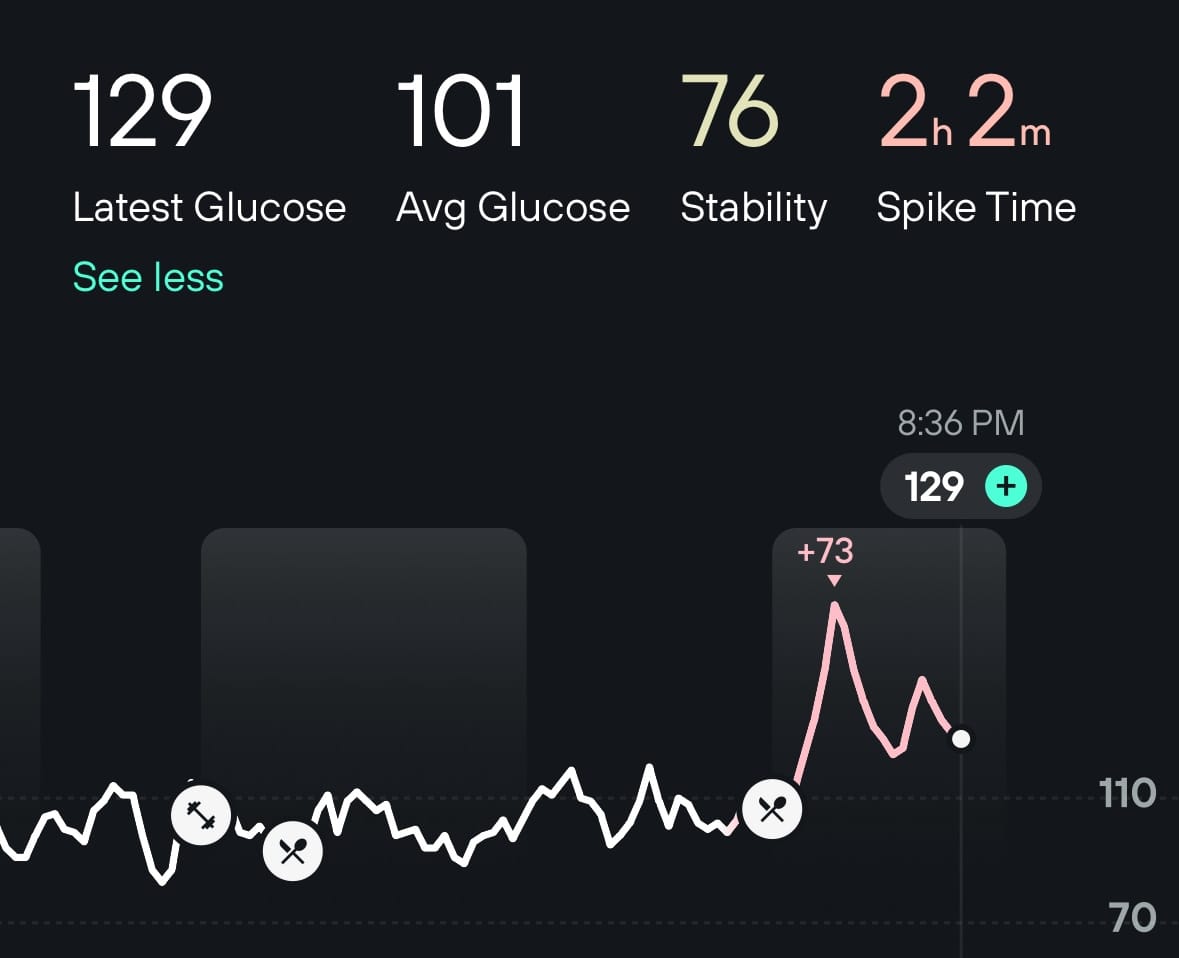
2. Walking after a meal to mitigate spikes is real. It doesn’t have to be long. Just five minutes turned my 5-6 breakfast meal score into an 8. Walking won't magically fix demolishing a plate of cookies, but it can turn a moderate spike into a gentle rise.
3. The order you eat food matters. A small portion of rice won’t devastate my levels as long as I have a bunch of protein and fat beforehand, but it does still have a negative impact.
Cauliflower rice was a solid alternative to white rice. A cup of cooked white rice has 37 carbs, while a cup of cooked cauliflower rice has just 5 carbs. Cauliflower has earned a spot in my rotation of foods, but it won't fully replace rice in my diet, especially when I’m trying to bulk up, due to its lower calorie content.
4. My body is useless at night time. The same meal for lunch might be a 10 score, but at dinner, it'll likely be a 7. Knowing this I'm purposefully trying to eat dinner before 6 PM when possible. And I'm starting to rethink my early morning fasting routine. I've always mocked the "breakfast is the most important meal of the day" thing because it came from the companies selling surgery cereal, but maybe they were onto something.
5. Seite tortilla wraps are a game-changer. The wraps are made with either cassava flour or almond flour. I have a freezer full and use them for at least three meals per week. Four wraps stuffed with meat and/or eggs provides me with an 8 meal score. Four wraps are 48g of carbs, which shows that carbs themselves aren't the sole reason for a glucose spike–it's the refined flour doing the damage. Unlike most who aim to lose weight, I appreciate these wraps because they let me get the right amount of calories without cutting back on the extra calories I need.
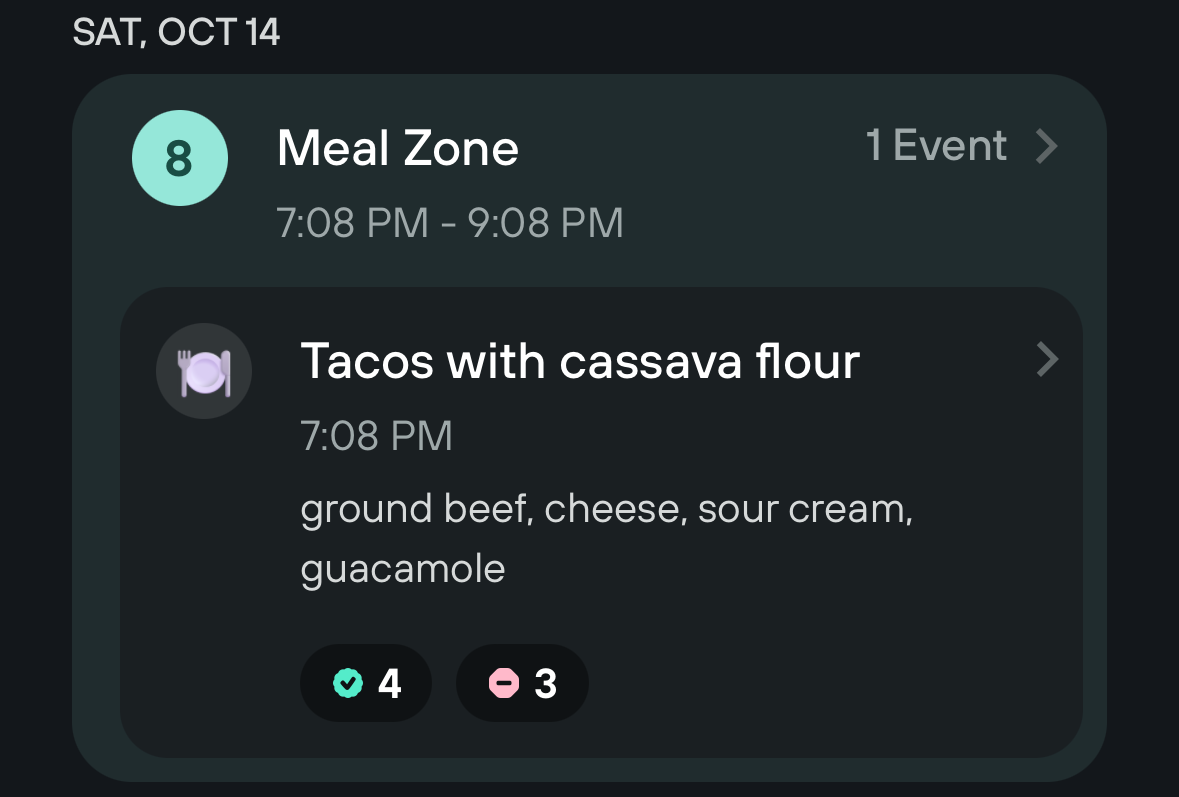
6. Refined flour is everywhere and delicious. Just accept it. I made cauliflower crust pizza, which my body loved with a 9 meal score. The taste was decent, but it wasn’t pizza, not even close. It had no crispness and was kind of soggy. There won’t be a good substitute for pizza, so if you like pizza, just do it right, but don’t do it often.
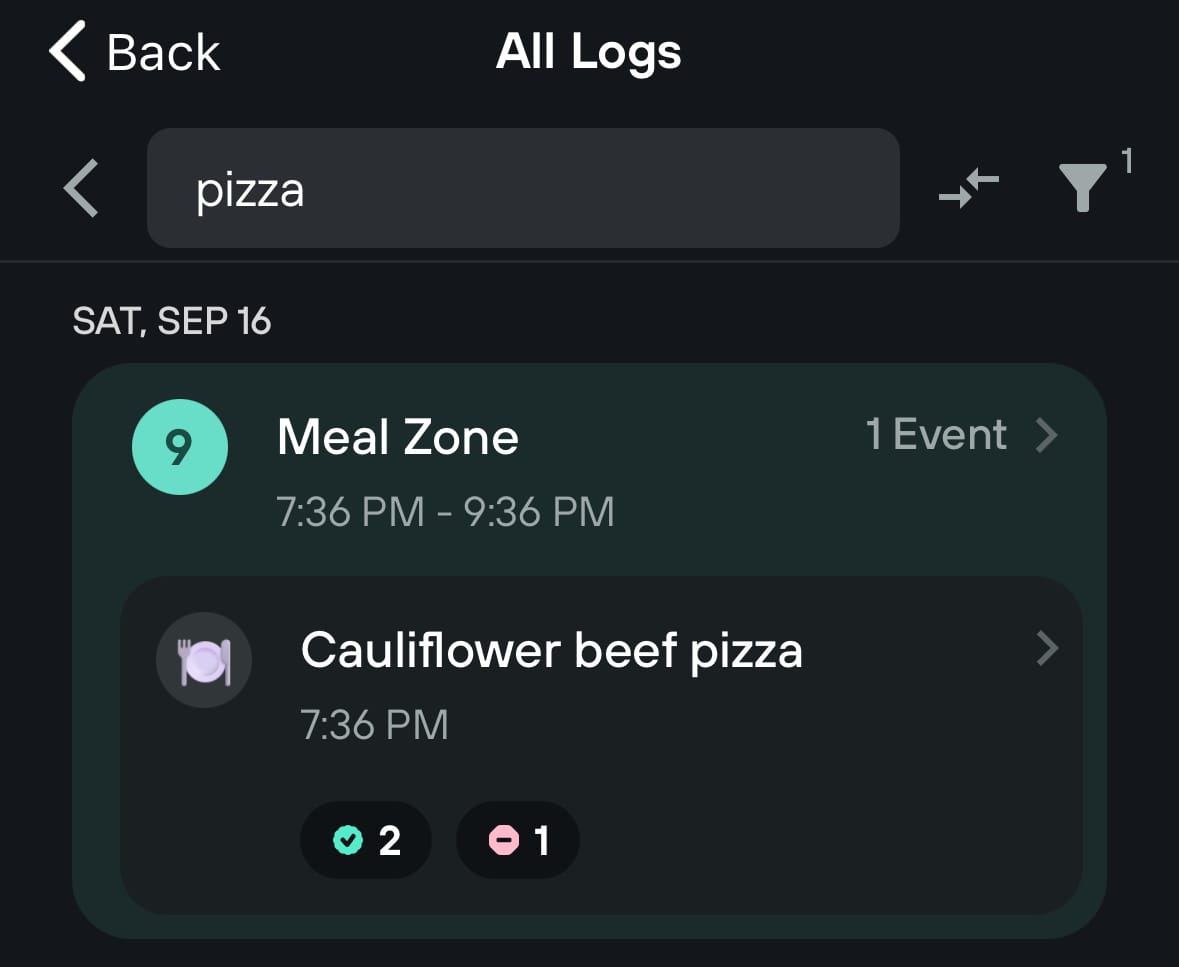
7. There are many solid pasta alternatives. No matter how meat-heavy I made my pasta dishes, I'd still see a decent-sized spike in my levels. So I tried a few of the Level's suggested alternatives. Palmini noodles were great with alfredo sauce and chicken, and are low calorie if that's what you're going for.
Chickpea pasta and egg noodles were a happy medium for me. Banza's chickpea pasta, while still containing carbs and being calorie-rich, offers fewer carbs and 50% more protein than traditional pasta. It's not a cure-all solution, but switching to chickpea pasta improved my meal scores by a few points, bringing them closer to the 6-8 range. I tried edamame noodles too, which my body loves, but they didn't taste well with any meals that I made.
Who is this for?
I'm fully onboard with Levels' mission. Amazingly, anybody can prove (with data) what's working best for their body. Despite many inconveniences and a high price point, Levels presents a unique opportunity for optimizers and life hackers who are willing to navigate the growing pains of this new technology. However, this is an investment not just of money, but of action—you must be willing to make lifestyle adjustments based on the data provided, to get your money's worth.
However, two things make the annual subscription less appealing.
Firstly, the cost structure should be more flexible. A one-time 60-day kit for $500 would reframe the experience and provide enough time to compare and adjust routines without feeling bogged down by the subscription. A fixed price for a shortened amount of time seems more justifiable when put in terms of how much it would cost to get other health indicators tested in a lab.
Secondly, having continuous access to detailed health data might prompt over analysis, creating an obsessive cycle around food choices and routines. An occasional check-in to update your understanding and make necessary adjustments to your diet and routine is more realistic and practical.
In conclusion, the technology in its current state isn't ready for mainstream adoption in terms of convenience and user-friendliness. Levels has a promising future, especially once non-invasive glucose reading technology becomes integrated into common fitness wearables, like the Apple Watch or Whoop. For now, Levels is a tool that I'll likely use once a year for a month to refresh my insights and strategies for optimization as long as they continue to work on the bugs and interface.
Affiliate Disclosure
I self-funded my two-month experience with Levels, and had no prior affiliation with the company. Curious about an affiliate opportunity, I contacted Levels and secured a discount link for my readers. If you use any links in this post to sign up, I’ll receive a commission. While my link isn't unique and can be found elsewhere, using it supports my content, and I appreciate it if you choose to use it.
