Apple Watch Ultra vs. Series 9: Is the Ultra For Athletes or Everyone?

I’m usually all in when it comes to new Apple products, but last year, I decided against buying the original Apple Watch Ultra. My daily workouts don’t exactly fall into the category of triathlons, marathons, or 20-hour long hikes, and that seemed to be who the Ultra was attracting. Not to mention the jarring 49mm case size, which is quite a leap from the 40mm and 41mm models that I’m used to.
But this year, after two months of wrapping the Ultra 2 around my wrist and side-by-side testing it with the Series 9, the Ultra has won me over.
At the outset, both watches share the S9 SiP chip, essential health sensors, the double tap feature, and bright displays. Feature and spec wise these watches are more similar than they are different, but there are a few subtle differences to go along with a striking difference in design.
For me, the blend of the futuristic and unique design along with the Action Button were enough to push me over the edge. But the Series 9 will likely hold its ground as the go-to Apple Watch for most users. To see which type of Apple Watch would fit you best, let's go over the five most significant differences between the Series 9 and the Ultra 2. Is the Ultra 2 worth an extra $400, even if you aren’t scaling Mount Everest sized mountains?
1. Action Button
Last year, the Apple Watch Ultra introduced the Action Button, a feature also seen on the iPhone 15 Pro this year. It's a big orange button on the left side of the device, that's all about simplicity and quick access. The button can be programmed to open the workout app, stopwatch, flashlight, or a shortcut.

For someone like me, who works out daily, this button is amazing. It lets me jump straight into a workout, saving me from multiple taps or swipes. While the new smart stack on watchOS 10 has made app navigation a tad easier, the Action Button’s direct approach is hard to beat.
My only beef with the button is that rather than going to the workout app immediately, there’s an orange screen animation that delays the app opening by a second. I understand why Apple chose this interface and it’s not a big deal, but I’m just impatient.
In short, while the Action Button might seem like a small addition, its utility is undeniable. It's made my Apple Watch experience smoother and more intuitive. And I wouldn’t be surprised to see it pop up in future non-Ultra watches. It’s just so satisfying to tap!
2. Screen & Case Size
The Ultra's 49mm case was jarring at first, coming from smaller Apple Watch models previously, but I’ve grown to love the added screen real estate after a couple months of use. Compared to the 45mm Series 9 model, you get about 7% more pixels, providing extra room for your fingers to tap buttons while looking great during workouts. The Ultra 2 reminds me more of a small iPhone than an Apple Watch because of the completely flat display with a squared off edges and noticeable rounded black bezel. The Series 9 glass rounds off the edges and the text sort of goes off the edge, which makes it feel like you have less screen than you really do.
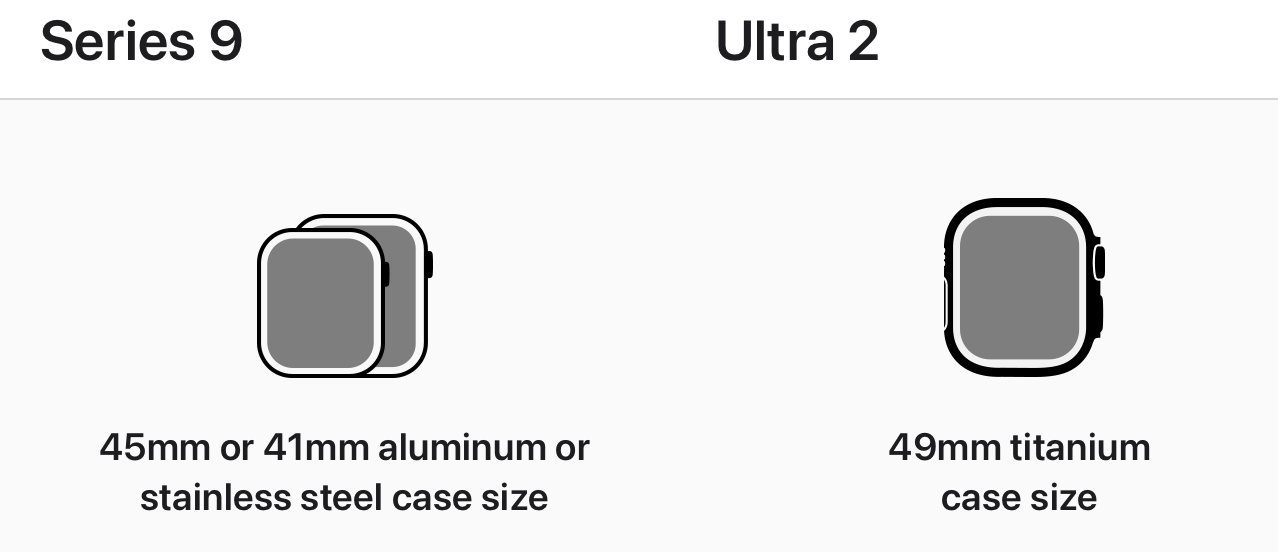
I don’t usually recommend texting with the keyboard on any Apple Watch model because Siri is easier for this task, but in a pinch, the Ultra 2 keyboard is surprisingly useful after a few practice rounds, combined with Apple’s predictive machine learning that fixes mistakes when you tap wrong. As I talked about in my top eight reasons to buy an Apple Watch post, leaving my phone at home is one reason I love the Apple Watch, and the Ultra’s larger screen is just another thing that makes you feel even more comfortable leaving your phone behind.
The Ultra's screen size, while nice to have, isn't exactly a deal breaker. Don't get fooled by the massive 49mm case; the bezel and titanium edge eat up a good chunk of that size. Sliding back to my cozy 41mm Series 8 display would just take a couple of days to feel right again.
The final thing I’d like to note about the screen is that the new "Modular Ultra" watch face is a visual treat. Hidden inside this face is a “night mode” gem that intuitively turns the face a gentle red in low light—think movies or dim rooms. It's been a game-changer, especially during our baby’s bedtime. The night mode kicks in subtly, preventing my watch from becoming a bedtime light spectacle, unlike regular watch faces. So, there’s no need to fumble into sleep focus mode to keep the room distraction-free.
3. Making a Statement
A common criticism of the Apple Watch Ultra is the huge design. Yes, there are practical things about the Ultra’s design, like the loud speaker that works as a siren if you’re lost, or the protective shield over the digital crown that makes it more rugged. But let’s be real, those seeking these rugged specs have already snagged their Ultra and aren't here for my opinion.
After using the watch for two months, the design is the biggest appeal to me because I love its uniqueness. A staggering 30% of iPhone users sport an Apple Watch. This translates to a sea of people wearing the same squared-off tech device on their wrists. Sure, you can change it up with unique bands or case finishes, but at its core, the design remains familiar.
Here's my take: if the Apple Watch is inherently nerdy, why not embrace the vibe and opt for something that looks futuristic? It's gigantic in size, bold, and unapologetically different. But for someone like me, that's the whole point. I relish the chance to stand out from the crowd. For a small set of people who want to be a bit unique, the Ultra might be your chance to stand out.
And if you’re wondering about the Ultra’s beefed-up case weighing down your wrist, it won’t. Yes, it weighs more than the Series 9, but once it's strapped on, I doubt you'd feel that extra heft.
I realize that the Ultra's look won't be for everyone–it's likely too big for certain small-wristed people. For example, my wife would be the first to admit that it looks goofy on her small wrist. If she fit more into the Ultra's demographic, she might overlook the awkward appearance on her wrist, but there aren't enough features for her as a typical active person.
4. Materials
The build quality difference between the base Series 9 and the Ultra 2 is enormous, but that’s to be expected considering the price difference.

Starting with the Series 9, priced at $429 (or $529 with cellular) for the 45mm version, it comes in five aluminum case colors: midnight, starlight, silver, pink, and red. Encased in an Ion-X glass display, which is no stranger to surface scratches and feels kind of squishy and hollow.
On the flip side, the Apple Watch Ultra 2 comes in a distinct 49mm titanium casing and carries a $799 price tag. Its premium build quality makes the price tag feel justified. The combination of a titanium casing with a sapphire crystal glass screen not only adds to its premium appeal but significantly enhances its durability and resistance against scratches and wear.
But the Series 9 doesn’t come in just aluminum; there are stainless steel models in gold, silver, and graphite too. These stainless steel models have the same premium sapphire crystal glass as the Ultra, ditching that "squishy" feel from the Ion-X. The stainless steel models offer a premium build quality that rivals the Ultra’s titanium—except you get three colors to choose from, rather than just one. If the Ultra’s aesthetics just aren't for you or its size seems daunting for your wrist, the stainless steel Series 9 is the more sensible choice with the same level of build quality.

If materials aren’t a big deal to you, the aluminum Series 9 models, priced at $429, are a great way to save money. I rocked aluminum for years and it served me well. However, after experiencing the stainless steel, reverting back to aluminum just doesn’t feel the same. So, it’s all about weighing your preferences. Are you after the exclusive features and the titanium finish of the Ultra for an extra $50, or does the stainless steel Series 9, with its own level of sophistication and choice of colors, appeal to your senses and wrist more?
Another thing to think about is how often you plan to upgrade your watch. If you’re planning to upgrade each year and you’re on a budget, the Series 9 aluminum makes more sense. But if you plan to keep your watch for a few years, I highly suggest either the Ultra 2 or the stainless steel Series 9 based purely on extra durability.
5. Battery
The Apple Watch Ultra 2 promises 18 additional hours of battery life on paper, compared to the Series 9, but my hands-on experience even more than that. Your results will vary, but in my real world testing sessions with several hour-long workouts, sleep tracking each night, and periods disconnected from my iPhone, here’s what I got:
Whether you choose to keep the Always-On screen enabled or disabled, you’re looking at around 30 hours of extra battery runtime per charge cycle with the Ultra compared to the Series 9.
You might be thinking, "Wow, an extra 30 hours runtime? Sign me up!" If you're a marathon runner who needs constant cellular connectivity for music and heart rate monitoring, you have every right to be pumped because the base Apple Watches likely don't have enough juice for the workout mode to be active for the entire day.
But for the average user, the Ultra’s extra battery life might not be the game-changer it seems. Sure, the expanded battery life could mean charging every other day, but I don’t see this as a perk. While more battery life sounds good, it might mess with the daily charging groove, giving a false sense of endless battery. I’ve always been skeptical of the ‘extra battery life’ hype in wearables because, for me, it’s all about keeping a consistent charging routine.
With my nighttime charging routine, all I need is about 18 hours of juice from my watch, and even after a busy day paired with an hour-long workout, the Series 9 typically has over 50% battery left by bedtime.
Tracking sleep with your watch can slightly muddy the waters though. But as long as you have a charging routine, like a morning recharge while you shower, battery life shouldn't be a challenge. I don't see the Ultra's 30 hours of extra runtime as a decisive factor in choosing between models for the majority of people, but everyone’s different.
Which is best for you?
Apple Watch Series 9

Get the Apple Watch Series 9 if you want to make the most rational decision. It has the same S9 processing chip, sensors, and health features. If top-tier build quality doesn't get your juices flowing, the aluminum models at $399 or $429, based on the case size, offer solid value, packing all the basics of an Apple Watch.
Apple Watch Ultra 2

Get the Apple Watch Ultra 2 if you're in the market for a device that turns heads—a watch that feels like a leap into the future, making the older models seem like outdated technology. Is the Ultra 2’s additional $400 (or $300 with cellular) justified over the base Series 9? Probably not. Features like the extra screen space, night mode, and the Action Button are great enhancements, but they’re more in the 'nice-to-have' bucket than absolute must-haves.
However, if aesthetics drive your choice and you’re eyeing the Series 9 in stainless steel at $750, spending an extra $50 for the Ultra seems reasonable, provided its appearance and size are something you dig. If your only hold-up is size, I recommend going to a local Apple Store to try one on first to see what you think. It might not be as big as you imagined!
Want to support this blog? (affiliate disclosure)
I'm not affiliated with any of the products that I review on this blog. I always purchase them out of my own pocket to ensure that my reviews are unbiased. However, as an Amazon Affiliate, I earn a small commission (usually between 1-4%) on some purchases made through the links in my posts. These commissions help support my blog by allowing me to buy new products and produce reviews independently.
